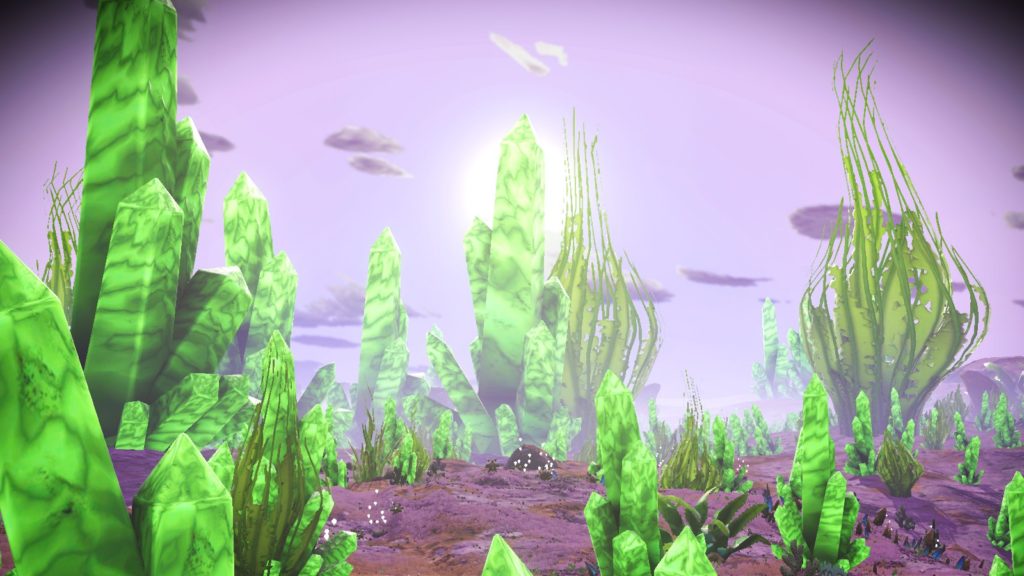Scan is your friend
The Scan function (a.k.a. the mind palace) is your ability to scan the area and see objectives and things you can interact with. On the PS4/PS5, holding the R2 button scans.
Get used to this and use it frequently. You will see your current objectives, and interactables will appear with a yellow icon. You’ll be able to rotate the camera 360 degrees while in scan as well. There are a few other things you can do with scanning that you’ll discover throughout the game. If you aren’t sure what to do, scan and look around.
Some things to remember with scanning:
- The game pauses while scanning, so if you need a minute to think, hit scan and take a breather.
- The camera will stay in approximately the same place when you let go of scan. This makes it easy to reorient the camera if you are having trouble moving it around.
- While most interactable objects will show up when you scan, not all will (including some important ones). Don’t let a lack of icon keep you from checking things out.
- Most icons will disappear after you interact with the object. However, magazines will continue to have an icon even after you interact with them. That’s doesn’t mean there’s a clue or you missed something – they just always show active.
Beware the choice descriptions
You will get a lot of options to choose from in the game, especially during dialog. You’ll be given short descriptions of the options, usually one word. Sometimes what the character actually says will not be what you expected. Connor has this problem a lot. Characters sometimes have unexpected reactions to options as well. Be prepared that it is inconsistent throughout the game. Often, you aren’t so much deciding for the characters as much as you are nudging them.
Some hints on dialog options:
- Options that are timed have a little meter below them that goes down quickly. If there’s no line, you can take your time on the choice. You can pause in the middle of a timed choice if you need to think.
- Options with a blue corners around them are actions – they mean the character is going to do something rather than talk about doing something. It doesn’t mean that the action will have a better outcome, however.
- Be careful with options labeled ‘Determined’, as in many cases the character will come across more aggressive than you expect (especially Markus).
The controls can be tricky
The controls can be a little tricky at first. The game will often show you what you need to do, but the symbols and indictors can be ambiguous, and they can change up things unexpectedly. The details also vary by platform.
Some things to be aware of:
- There are a lot of quick-time events – when things get tense, be ready to hit buttons/move the stick or mouse a lot.
- Depending on the situation, you may need to just press the indicated button once, press it repeatedly, or press and hold. Sometimes you’ll have to use multiple buttons at the same time. You might even have to hold one more more buttons while tapping another, or in conjunction with moving the stick/mouse.
- If you are using a controller, expect to use all of the buttons. Also, you will have to use the track pad, and there are times where you will be expected to move the controller itself physically.
- Use the early chapters to get used to the controls and the indicators that the game gives you.
Don’t sweat the flowchart
The flowchart has a lot of options and details, but if often a bit arbitrary in terms of what it records and where. I’ve seen a lot of people fret when they missed things or when there are blank steps in what they thought was a complete run-though of the chapter. Don’t worry about it – the game is meant to be replayed.
Some things to remember:
- The entire flowchart cannot be accessed in one playthrough. There are branches only accessable by certain choices especially big choices.
- A lot of steps on the flowchart are side details – did you see X, did you read the magazines, did you do Y on the way to Z, etc. You don’t have to fill them all in for a good experience and many have no lingering effect on the game.
Choose the right difficulty
The game offers two levels of difficulty for you to choose from in the Options. There are not a lot of differences, but make sure you choose the one you will enjoy most.
- There a number of bad endings that are only available on the harder difficulty. If you are looking to see everything, you’ll need to use that. All good endings are available on both levels. So you won’t lose any real story if you play on easy.
- Quick-time events are a little bit more complex and less forgiving on the higher difficulty. If you are one who is really bad at QTEs, use the less difficult setting.
- When you are analyzing for clues, you will see lines leading from your cursor to the clue in the easy setting. In the more difficult setting, you’ll receive no hints like that.
- Most importantly, you can go back and change the difficulty back and forth during the game. So adjust the setting as you need it.